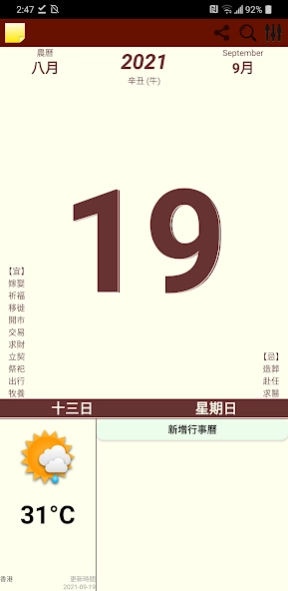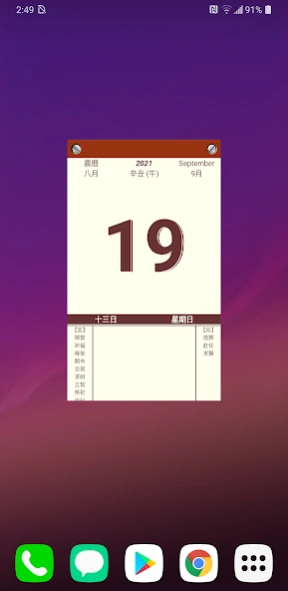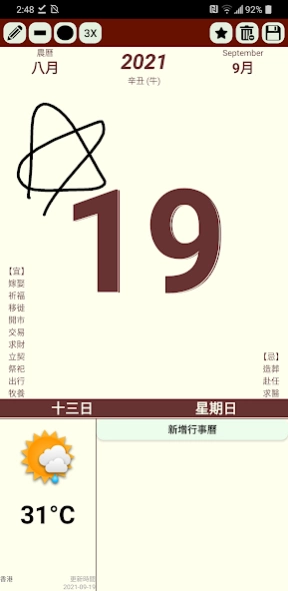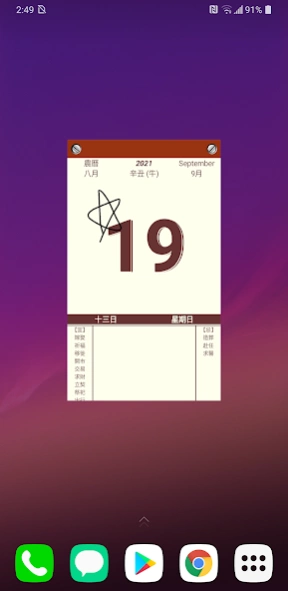MCalendar w/ Calendar Widgets 1.99
Free Version
Publisher Description
MCalendar w/ Calendar Widgets - Calendar, Lunar Calendar, Month View widget, Hand-draw notes.
MCalendar,
Calendar display the daily schedule, events and hand-drawing notes in Hong Kong traditional fashion calendar look.
[Chinese almanac] should or avoid daily matters from traditional Chinese almanac.
[Lunar] Lunar calendar with twenty-four solar terms display.
[Notes] handwritten or hand-drawing symbols on a paper calendar as a reminder in the pass and now on up-to-date mobile phone.
[Main screen widgets] Daily view, Month view calendar widgets that can display the lunar calendar, chinese almanac, daily schedule, holidays, and hand-written notebook.
[Holiday] is automatically show in RED, holidays based on the Hong Kong public holiday table provided by the Government or user imported from google holiday table.
* from v1.71, this application is compiled by latest Android SDK, cause the Drawing notes not saved on Device storage files, need to store inside Application.
* from v1.73, Add Import old Drawing notes file feature, which allow to use share image file to import old Drawing notes file into Application.
* from v1.74, Add Stickers for Drawing notes, import Stickers image by share image from other application.
*** Image Files with named as "Date of Note" in Device storage "/DateNotes" folder which is Drawing notes from old version of application, you can select the image share to "MCalendar", import to selected date.
Disclaimers,
----------------
The services, information, software or data (collectively, "Information") are provided "AS IS", without warranties of any kind. J&M Soft expressly disclaims any representations and warranties, including without limitation, the implied warranties of merchantability and fitness for a particular purpose. J&M Soft shall have absolutely no liability in connection with the services including without limitation, any liability for damage to your computer hardware, data, information, Materials and business resulting from the Information or the lack of information available on the software. J&M Soft shall have no liability for:
Any loss or injury caused, in whole or in part, by its actions, omissions, or negligence, or for contingencies beyond its control, in procuring, compiling, or delivering the Information; Any errors, omissions, or inaccuracies in the Information regardless of how caused, or delays or interruptions in delivery of the Information; or Any decision made or action taken or not taken in reliance upon the Information furnished hereunder. J&M Soft makes no warranty, representation or guaranty as to the content, sequence, accuracy, timeliness or completeness of the Information or that the Information may be relied upon for any reason. J&M Soft makes no warranty, representation or guaranty that the Information will be uninterrupted or error free or that any defects can be corrected. For purposes of this section, 'J&M Soft' shall include J&M Soft, and its divisions, subsidiaries, successors, parent companies, and their employees, partners, principals, agents and representatives, and any third-party providers or sources of information or data.
About MCalendar w/ Calendar Widgets
MCalendar w/ Calendar Widgets is a free app for Android published in the PIMS & Calendars list of apps, part of Business.
The company that develops MCalendar w/ Calendar Widgets is J&M Soft. The latest version released by its developer is 1.99.
To install MCalendar w/ Calendar Widgets on your Android device, just click the green Continue To App button above to start the installation process. The app is listed on our website since 2023-12-13 and was downloaded 2 times. We have already checked if the download link is safe, however for your own protection we recommend that you scan the downloaded app with your antivirus. Your antivirus may detect the MCalendar w/ Calendar Widgets as malware as malware if the download link to com.jmsoft.mcalendar is broken.
How to install MCalendar w/ Calendar Widgets on your Android device:
- Click on the Continue To App button on our website. This will redirect you to Google Play.
- Once the MCalendar w/ Calendar Widgets is shown in the Google Play listing of your Android device, you can start its download and installation. Tap on the Install button located below the search bar and to the right of the app icon.
- A pop-up window with the permissions required by MCalendar w/ Calendar Widgets will be shown. Click on Accept to continue the process.
- MCalendar w/ Calendar Widgets will be downloaded onto your device, displaying a progress. Once the download completes, the installation will start and you'll get a notification after the installation is finished.